Social Propfile Picture Cropper [ ]





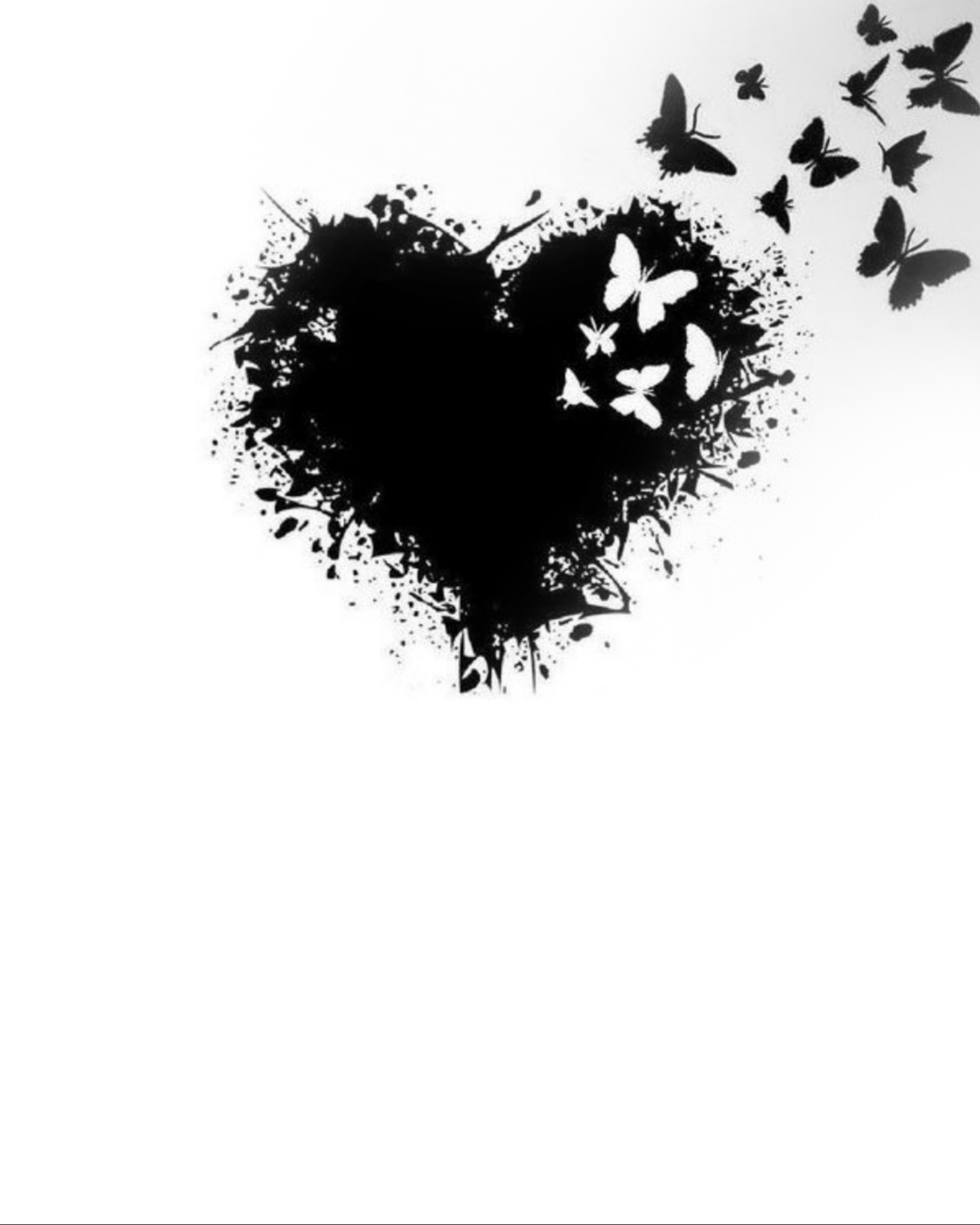

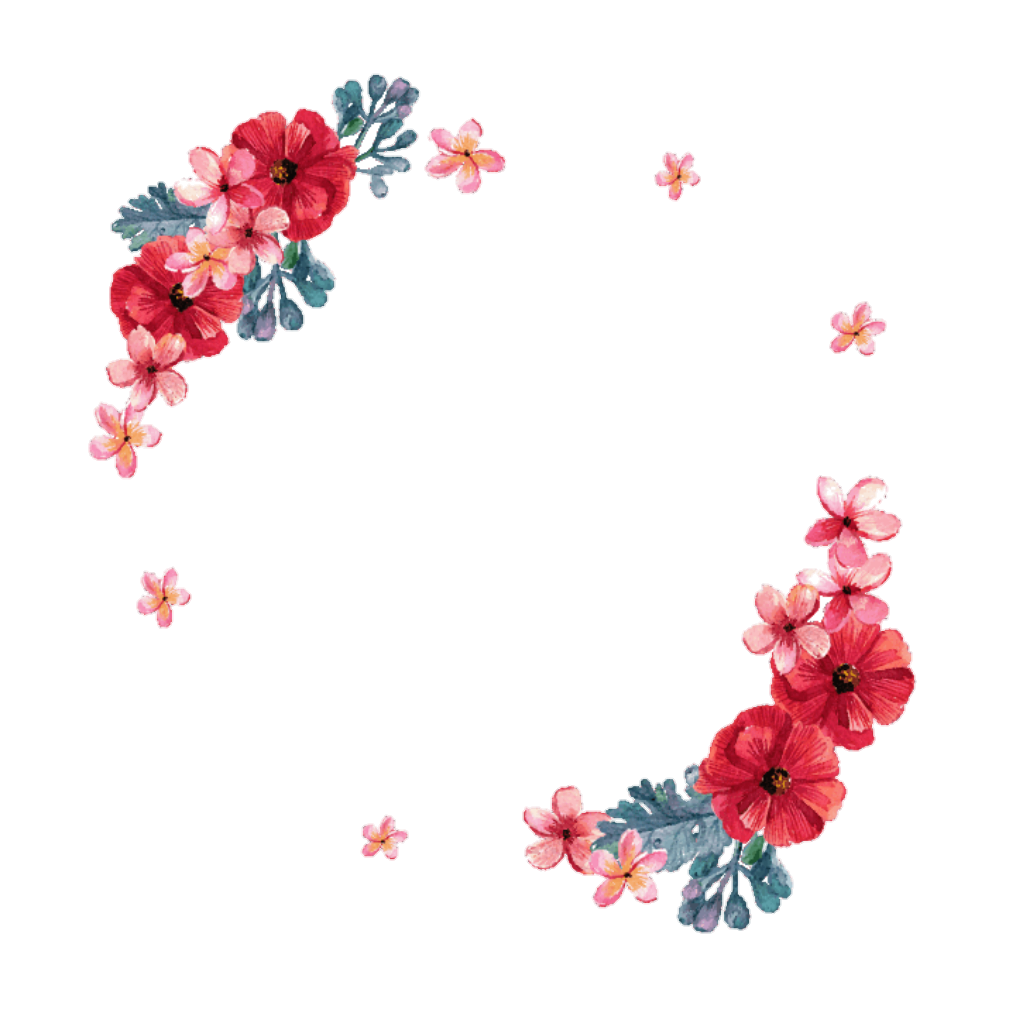







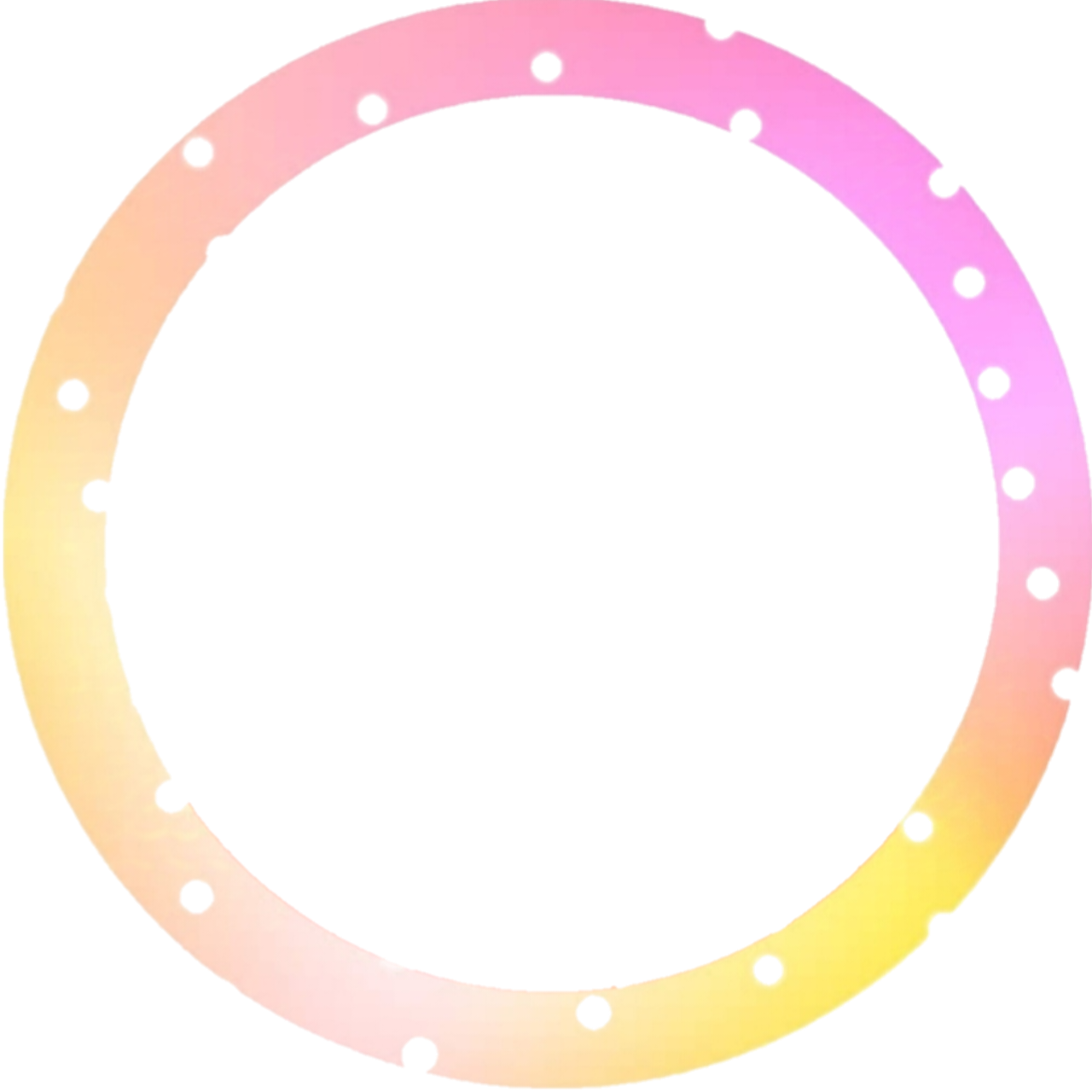





























Upload once, crop and resize for every major network — and add professionally designed profile frames.
Upload your photo, pick a frame, fine-tune the crop, and download an optimized avatar for every platform.



